How to embbed a custom comment box in blog or website - Disqus comment box
Want a professional comment box in your blogger or wordpress website. Here we are telling you how you can embedd a disqus comment box in your blogger or wordpress for free. This is an amazing tool, which you must have it in your blog or website to create a bridge with your visitors. The visitors of your website can easily connect with you and can share their problems, feedbacks and queries with you or other visitors.
So, now follow these following steps which are expained below with images for embedding disqus comment box in your blog or website for free.
STEP 1:
Firstly, visit to the disqus official website. And click on Get Started button present in the homepage of disqus website.
STEP 2:
Now you can see the Sign up form, Sign up there with your Google, Facebook accoutn as you wish .
STEP 3:
After Signing up, In the new window Click on the I want to install Disqus on my site option .
STEP 4:
Now in this new window, put your website URL and category of your website.
STEP 5:
After this step you will see a new window, which will tell you all the plans of disqus choose according to your need , If you want a free version of disqus choose Basic plan and Click on Subscribe Now
STEP 6:
Now, In the next window you have to choose your platform where you have to put disqus comment box.
STEP 7:
Finally its completed, Click on Add (name) to my blogger site. And put in that section where you want to show disqus comment box on your blog or website.
Labels: Blogger, Blogger tutorials

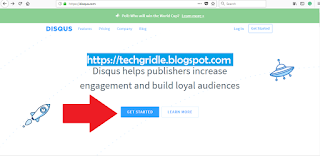







4 Comments:
The descriptive ideas presented in your article are shown with such enthusiasm that your passion has taken me over.Information like this is good to have for readers. Thank you.
My Box Packaging
Very beneficial ideas are presented here
I feel for writers and the work they have to do for quality writing. You have obviously done a lot of work on this. Your writing style makes this interesting.
I agree with a lot of your information. I know how much effort it takes to create interesting content..... Your work surpasses my expectations.
I absolutely love your article. Pak Boxes
Post a Comment
<< Home